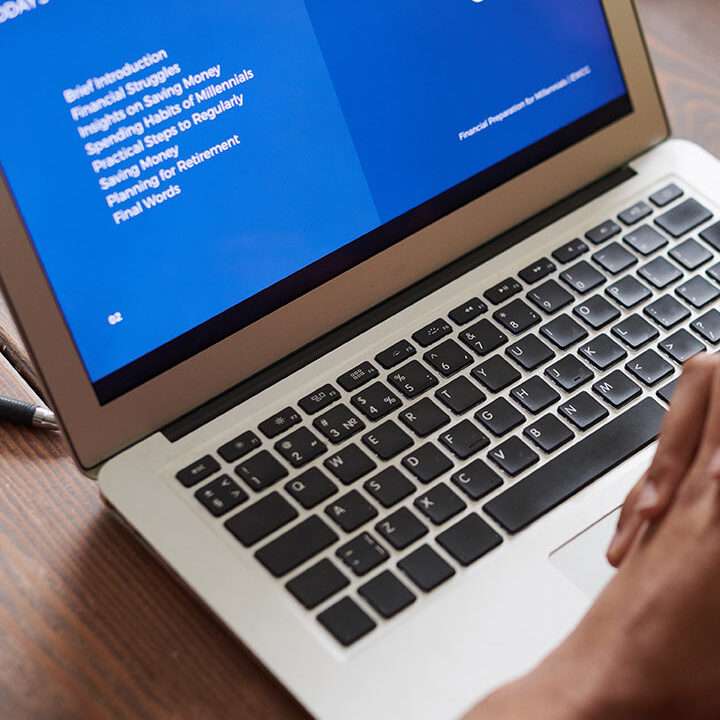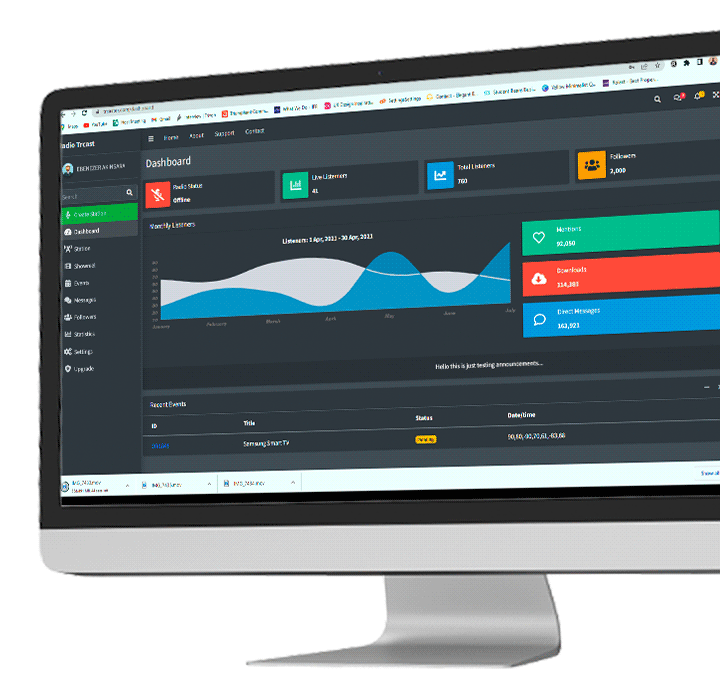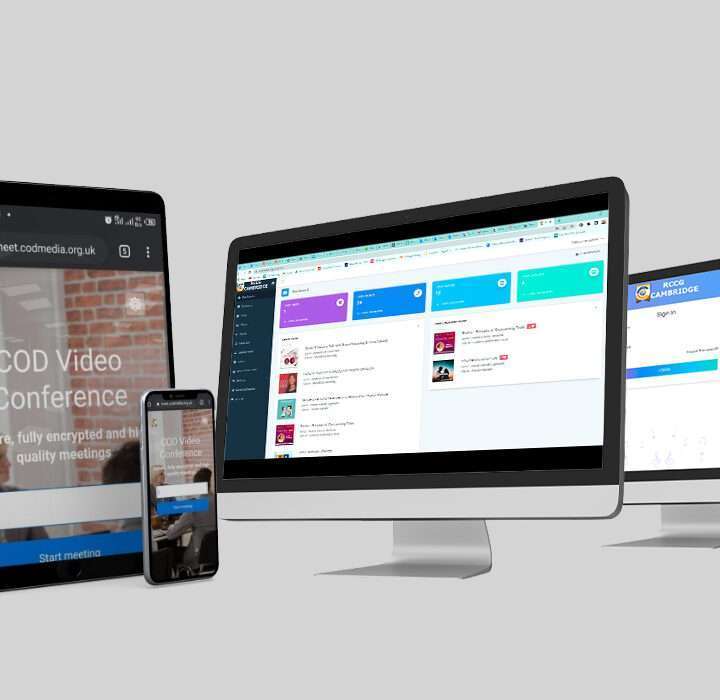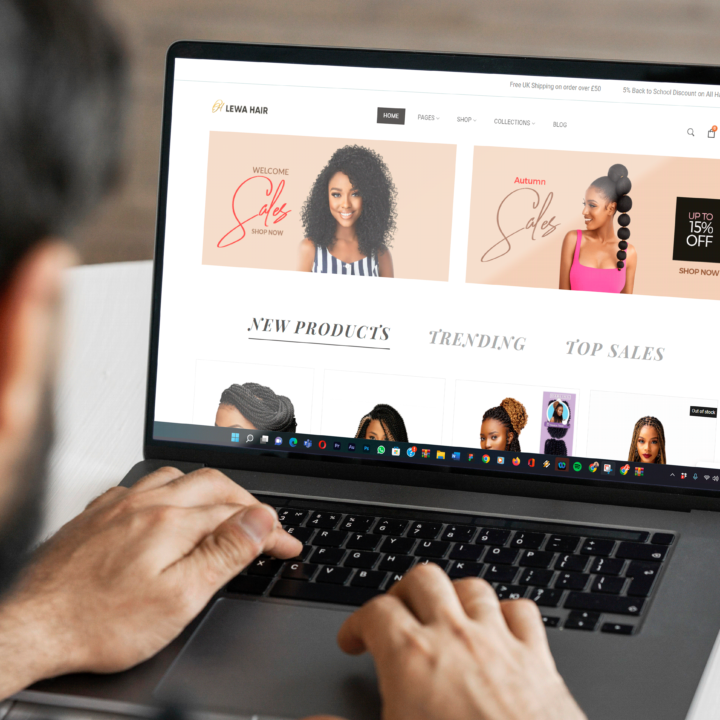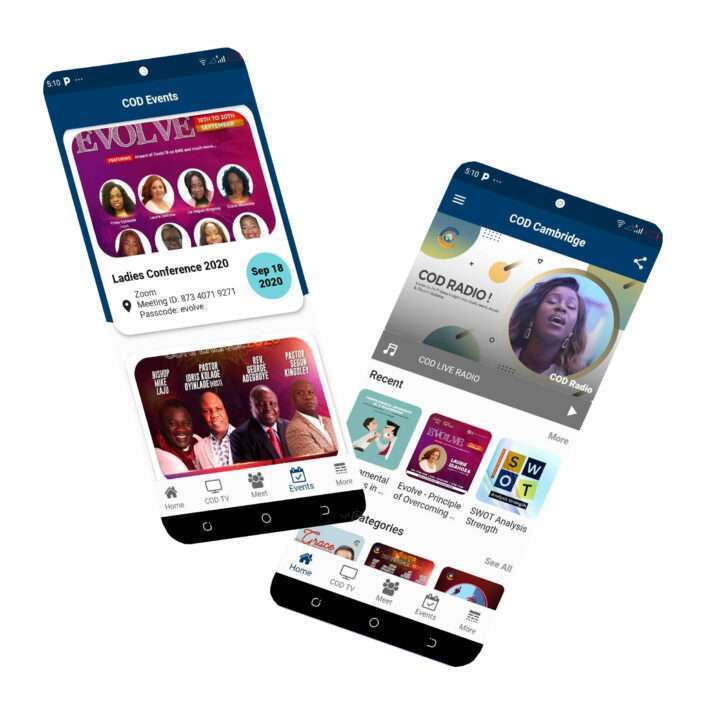SECURING YOUR WEBSITE
As a digital business, it is important to have a secure and functioning website to avoid financial loss. Therefore your website is valuable for you and for your website visitors. Sometimes website security breaches are not to steal your data or mess with your website layout, but instead attempt to set up a temporary web server, normally to serve files of an illegal nature.
1. Keep your software up to date
Ensure you keep all software up to date, this is vital in keeping your website secure. This applies to both the server operating system and any software you may be running on your website. When website security holes are found in software, hackers are quick to attempt to abuse them. Over 90% of hacks occur because hackers have identified a vulnerability in a theme or plugin, and exploited it over several websites.
2. Choose a strong password
You’d be surprised to know how many websites were hacked simply because the password was weak. A strong password should not be traceable and has to contain special characters, figures, and letters. You should not use common combinations or words or dates that may be related to your biography or sphere of activity.
3. Install a good firewall
Hackers don’t manually hack into websites, they don’t just go about hacking any website. A good hacker will create a bot that sniffs out vulnerable sites and automates most of the process. Now, bots are programmed to carry out very specific actions. A firewall is code that identifies malicious requests. Every request for information made to your website first goes through the firewall. If the firewall detects that the request is malicious, or being made from an IP address that is known to be malicious, the request gets blocked instead of being processed.
4. Install Secure Socket Layer(SSL) and use Https on your website
Secure Sockets Layer (SSL) certificate, is a security protocol that encrypts all communication to and from a website. Installing one will ensure that even if a hacker intercepts data from your website, they’ll never be able to understand what it is. While HTTPS is encrypted in order to increase the security of data transfer. This is particularly important when users transmit sensitive data. HTTPS is a protocol used to provide security over the Internet. HTTPS guarantees that users are talking to the server they expect, and that nobody else can intercept or change the content they’re seeing in transit. If you have anything that your clients might want private, it’s highly advisable to use only HTTPS to deliver it. That of course means credit card and login pages (and the URLs they submit to) but typically far more of your site too.
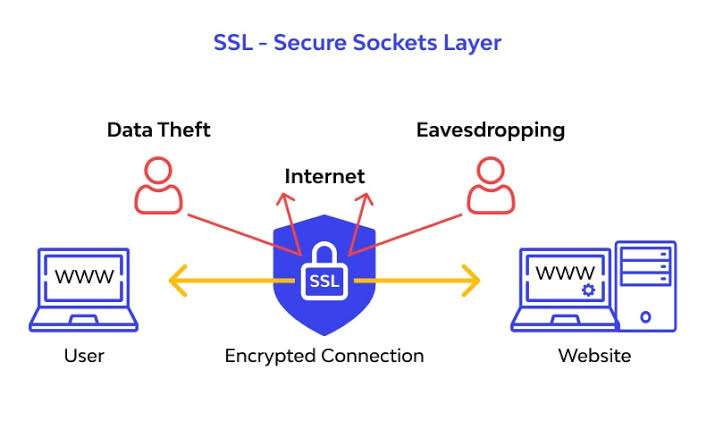
5. Use an activity log
Activity logs will tell you what is happening on your site, and you can then evaluate whether these actions are legitimate or not. Seeing something unexpected on your website can raise a timely alarm in several situations. Consider if an admin account was created without your knowledge; or a plugin deactivated (a security one, for example) without consensus. Most hackers are extremely careful so as to not get caught, because they can only control your website for as long as they don’t get caught. Activity logs help in signalling changes, so you can stop unauthorised activity on your site.
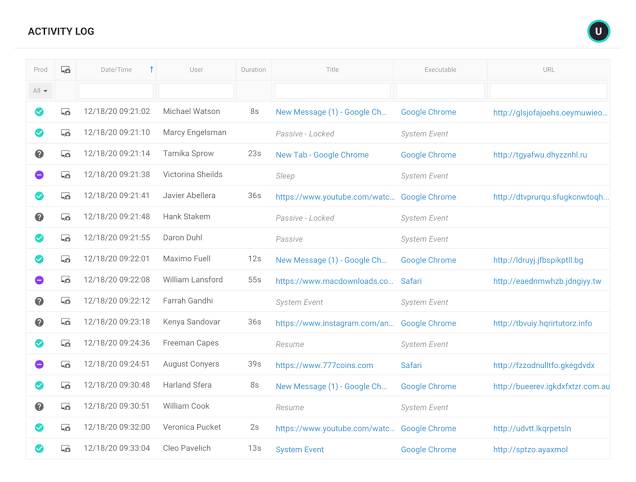
6. Backup your website
Always backup your website in case of unknown events or if it’s been hacked, so it will be easy for you restore your data and return the website to normal functioning. Choose a good backup plugin that is reliable, because manual backups are difficult to execute correctly without considerable expertise. Before your consider any of the above steps, the most important thing is to first backup your website(full backup) and also set up daily backups. It automatically helps backup your website whenever any changes are applied.
CONCLUSION
Your site is valuable, protect it from hackers. while we give you some of this tips to guarding your website, you still need a professional to help you through it. Hackers have different forms/ways of accessing website and some of this tips stated above might not totally stop them.
That’s why you can reach out to us at TRIUMPHANT COMMUNICATIONS to help you in securing your websites from all forms of Malicious attacks.