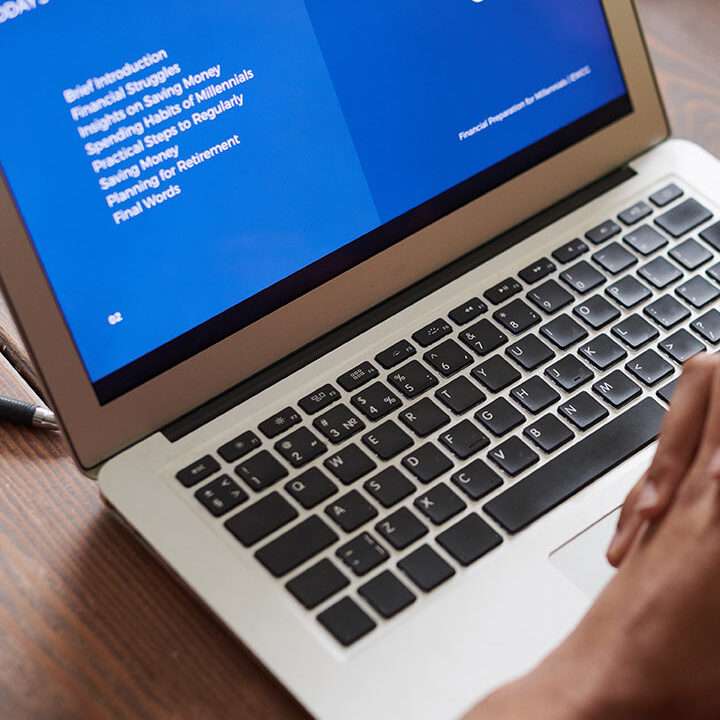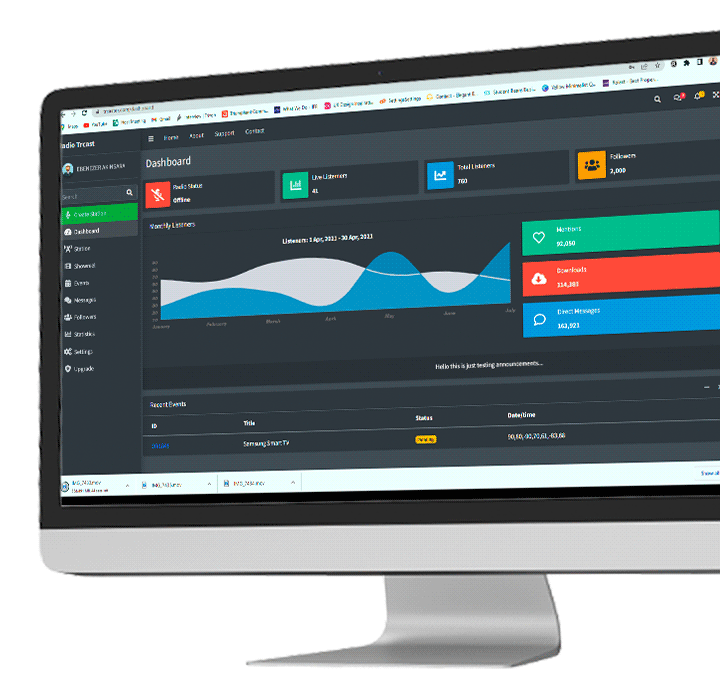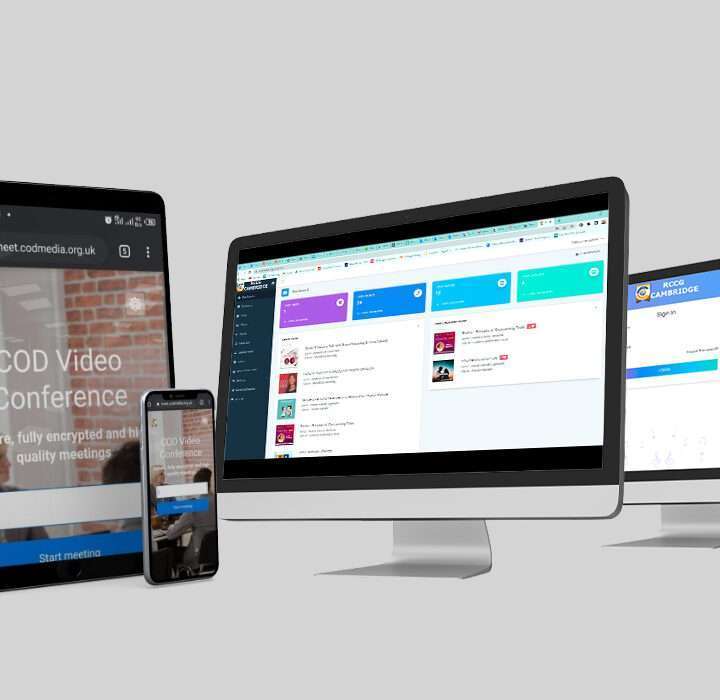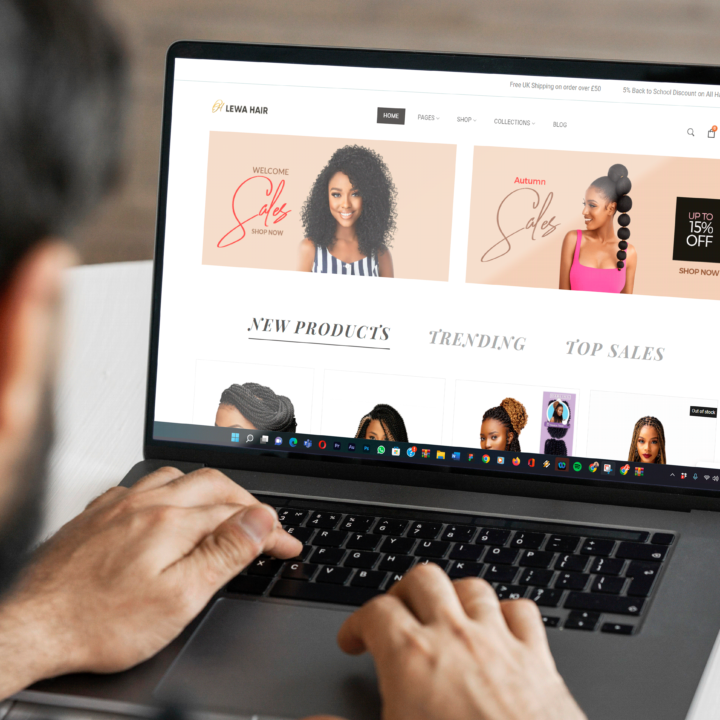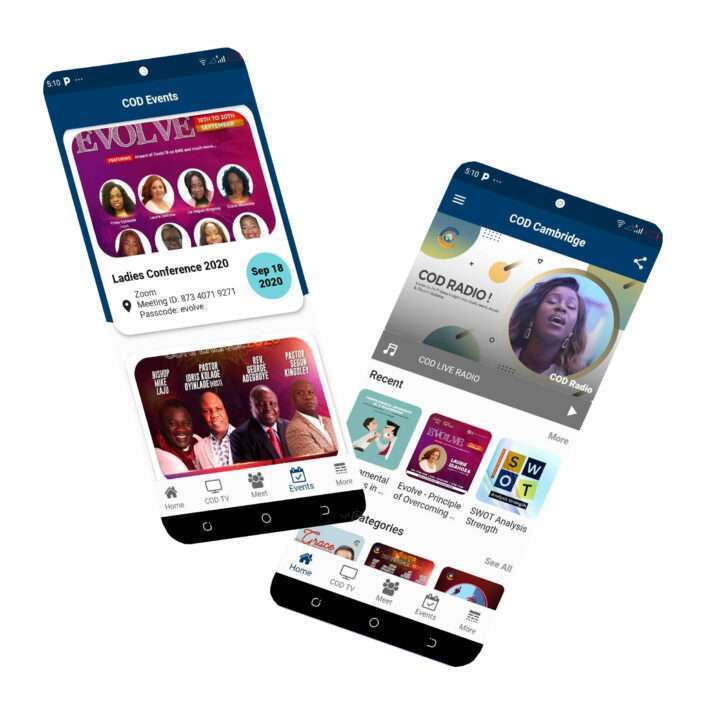BASIC THINGS YOU NEED TO KNOW ABOUT CHATGPT
WHAT IS CHATGPT?
ChatGPT (Chat Generative Pre-Trained Transformer) is a natural language processing AI that allows you to have human-like conversations and much more with a chatbot. The AI can answer questions, and assist you with tasks such as composing emails, essays, and writing code. It is developed by OpenAI and launched in November 2022. ChatGPT is a large language model (LLM). Large Language Models (LLMs) are trained with massive amounts of data to accurately predict what word comes next in a sentence.
The model can understand and respond to the user’s input in a way that mimics human conversation, allowing more interactions. Additionally, ChatGPT can generate text in a variety of styles and formats, such as news articles, emails, and poetry, making it versatile and useful for a wide range of applications.
What you can do with ChatGPT
Among the many possibilities offered by GPT Chat we can highlight the following:
1. Write code: For web and software developers, you can generate scripts and functions based on the instructions you provide.
2. Give detailed explanations on complex and clarified aspects
3. Solve mathematical problems step by step.
4. Write texts with different styles and so on.
ChatGPT Limitation
Despite its ability to produce results that seem real, ChatGPT is unable to understand the complexity of human language and instead relies merely on statistical patterns.
How to get started on ChatGPT
1. Create a ChatGTP account
Go to https://chat.openai.com/auth/login, then click on the sign up button after which you will need to input your Email address or alternatively, you can use a Google account or a Microsoft account to sign up.
Set up a password (Must be of at least 8 characters long)
Put your name in now, then click proceed.
Input your phone number to create an OTP, you will receive a code through SMS or WhatsApp.
2. Verify your Email account
When you register, ChatGTP will send a verification Email to the mail you’ve used to register. Kindly go to your mail, open the mail from ChatGTP then click on the link in the mail to verify your Email address.
3. Login in your account on the ChatGTP website to get started
Click on the sign in button, enter your Email address and password. Incase you use Google or Microsoft account to register, click on either of the option to login
4. Using ChatGTP
Once you’re logged in, you will see a page with a text-box at the bottom and a plane with a ‘New Chat’ tab. Select “New Chat.”
You can type your question in the text-box and all the details you want ChatGTP to include in your answers then press enter.
That’s all, ChatGTP will process and reply with an answer
By following the above steps, you can easily work your way through your ChatGTP account as a beginner.